Finance processes can always seem like a lengthy and boring necessity. With our system as it stands we have ensured that we make managing money an easy and quick process, minimalising the mundane and giving groups more time to enjoy their activities. Nevertheless, finance is a very important part of managing student groups, even those that are free to join.
Who is Responsible for Group Finances?
Our finance processes put a lot of onus on the treasurers of each student group. With future plans in place for added development and upskilling opportunities, it is important even for free groups to make sure they have someone that can look after, manage and create opportunities to develop funds for your group.
As is suggested in the title of the role, treasurers should be the primary person in charge of managing money for your group. While presidents are permitted to step in to help where necessary, it is the treasurers that should have complete responsibility for group finances.
Finance Documents
After completing your committee training, presidents and treasurers (only) will be able to access the form required to claim back or refund any money from your student group accounts.
The Groups Reimbursement Form needs to be completed in order to claim back any expenses incurred by members. This includes fuel, competition payments, coaching payments, kit, trip deposits etc. This form is also for the use of those wishing to be reimbursed for their membership payment (applicable to groups who charge a fee to join only). Claims need to be made within 6 weeks of purchase to ensure that budgets are kept up to date and that your committees are fully aware of money coming out of the group's accounts.
If a member requires a refund for group membership or an additional payment bought in the Union shop, you will need to advise them that they should bring their till receipt to the Student Groups office on a Tuesday between 10am and 4pm (drop-in day) to have this signed off by a member of staff. After having the receipt signed, they can take this back to the shop for it to be processed. For our full policy on membership refunds please see the section entitled 'Membership Refunds' under the main heading 'Membership Queries'.
This additional payment form is to be used when you need to put in a request an extra payment to be added to your student group's Union webpage. Once live, these can be found at the very bottom of your group page and are paid for simply by adding the items to your basket as you would when online shopping. These payments could be for trips, trials, events, competitions etc.
Coaching time sheets and invoices have now been combined into one document. Please fill this in with your coach to ensure that timings are correct. You must send this to groups@upsu.net from your student group UPSU email address once complete, copying in your coach for reference. The document can be downloaded when needed and is attached below.
If you are paying an external company that you believe the Union have not paid before, then you will need to download and fill out the attached 'New Supplier Agreement Form' and send it to groups@upsu.net for it to be processed. We cannot pay this supplier without them being registered on our system!
Groups Team Payments on Behalf of Group
Your relevant coordinator will process payments for you in excess of £100 (per one item or transaction) or if the members of your committee are financially unable. If appropriate, please do provide us with a suitable means of processing payment such as telephone, PayPal or online.
Unless the payment is required in one very large lump sum (such as for venue hire) or if you are subsidising payment from a group account, the Groups Team does not pay for any social activities that your members are directly paying for on your behalf. This includes Christmas meals. As an alternative, we suggest that your treasurer collects the money from your members to pay for the activity in advance of payment and simply completes the transaction with a bank transfer to the supplier. For instance, when going to a restaurant for a celebratory end of year meal at £10 per head, the treasurer would collect each attending members money via PayPal or bank transfer and then pay the restaurant themselves. This cuts out the middle man process of having to contact the Groups Team to organise this payment on your behalf. If per head discounts are a concern of yours, your treasurer, social secretary or president are free to negotiate with the supplier yourselves. It is always advised for you to get a written agreement when booking large events especially if deposits are required and discounts have been applied.
Invoices
Invoices are used to make payment to suppliers for things such as groups activity, bespoke hoodies and group equipment.
Invoices need to be sent to you from your supplier before being forwarded to groups@upsu.net for payment to be made. Please see the model invoice attached to the bottom of this article to compare any invoices sent to you before sending them to the Groups Team. This ensures that the invoice is suitable and prevents it being sent back to you for the supplier to amend. If any of the information on the invoice is unclear do not hesitate to send it back to the company for clarification. Please pay careful attention to the Union address. This needs to read University of Portsmouth Students Union (or UPSU), not the name of the group the item or service is for.
Remember to send any invoices over to the Groups Team in good time of the payment deadline. BACS (Bankers' Automated Clearing Services) runs, where invoices are paid, are completed by our finance department after clearance by the relevant coordinator on the 28th of every month. These dates are strict and there is no movement on these if you have submitted an invoice late. Do advise your supplier of this when ordering with them and request a 30-day deadline for payment.
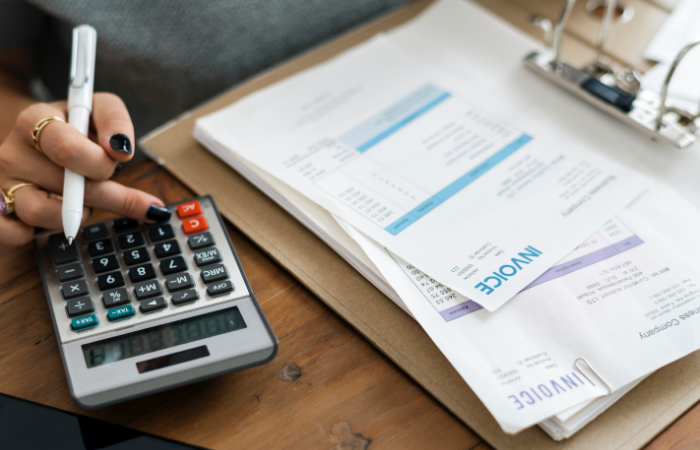
Student Groups Team
Comments